How Can AI Help Students: How to Exploit AI Tools With An Innovative Approach
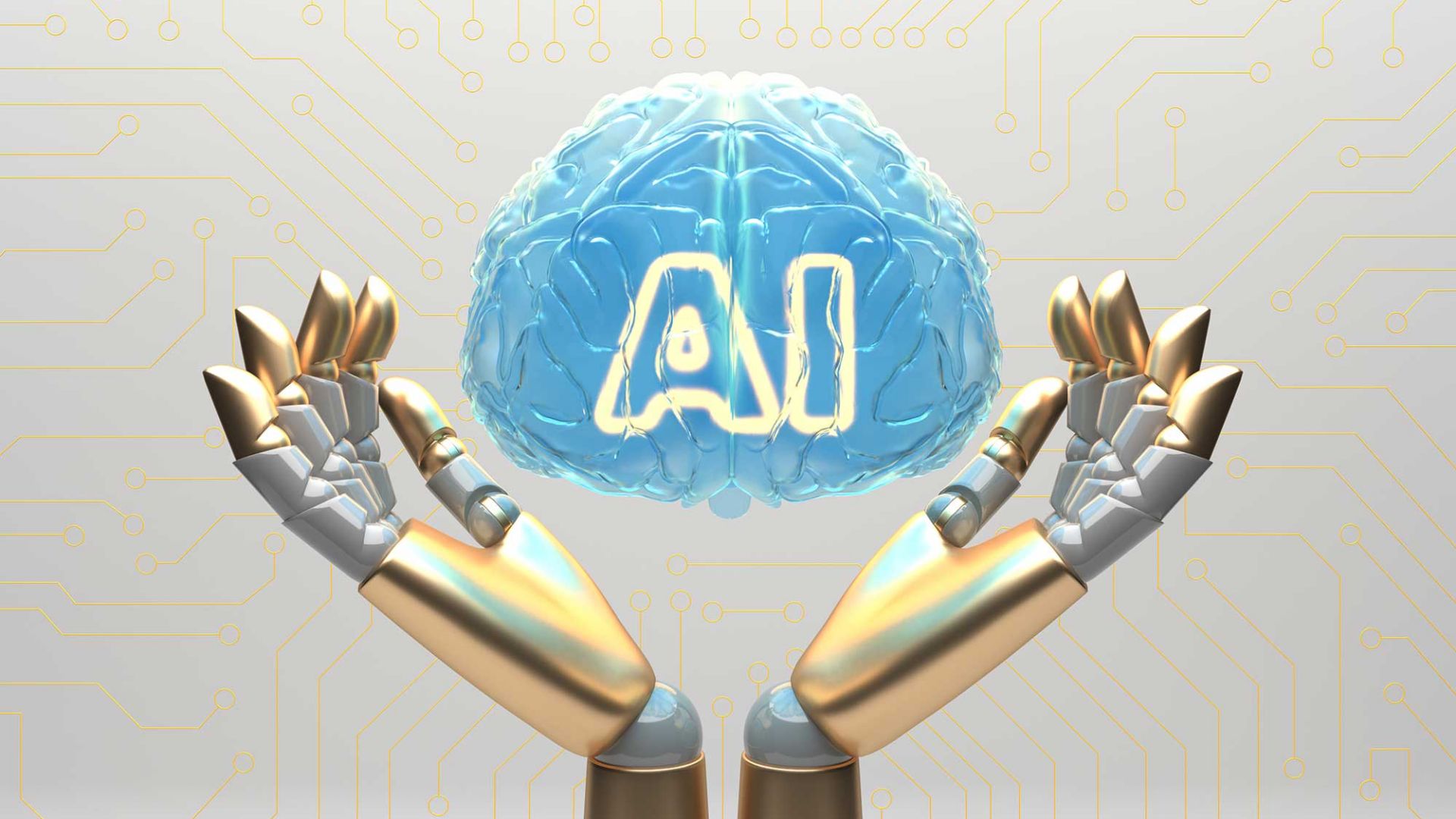
June 4, 2025 | 8 months | Hacks & Tips
In This Article:
How can AI tools help students?
AI tools can support students by making learning more efficient, personalized, and accessible. Rather than seeing AI as a threat in academic settings, students can leverage these technologies to better understand complex material, organize study content, and practice exam techniques. Specifically, AI tools can help by:
- Breaking down complex topics into easy-to-understand concepts
- Creating effective revision notes for smarter studying
- Generating exam-style questions for self-assessment
- Offering tailored advice to improve grades at various academic levels
- Providing instant explanations and clarifications on difficult subjects
- Assisting with time management and study scheduling
- Enhancing writing skills through grammar and style suggestions
- Supporting collaborative learning via AI-powered discussion tools
In this guide, we’ll explore these uses in detail, along with their limitations, to show how AI can be a valuable study companion.
They adapt to the students, assisting them like a personal tutor
For starters, AI tools can adapt to the students’ needs and assist them in a more personalised manner. In this sense, they can summarise and simplify complex topics to provide simple explanations and make them more approachable. Whether it’s a challenging topic or not, AI can paraphrase the material to make it easier to understand.
Moreover, AI tools can easily translate texts from other languages so that students have access to all sorts of material, not just the information in their mother tongue.
How can AI help students with special needs?
On the one hand, AI can help students with special needs by adapting their learning experiences to their personal pace, style, and cognitive abilities. On the other hand, AI tools can provide assistance 24/7, meaning that students can learn at the time of day that suits them best.
How can AI tools help students with disabilities?
Students with learning disabilities can easily access different sorts of material adapted to their needs, such as visual and interactive learning activities with more dynamic content for those who struggle with traditional texts or fast-paced learning.

AI Tools you can use:
- CloudLearn’s AI Assist is a personal AI-powered learning companion that’s designed with three main functions focused on helping students with their GCSE content.
- Simplify. The first function tailors learning materials to match students’ learning levels, making complex concepts easy to understand, no matter how challenging they might seem.
- Revise. With the second function, spending hours trying to gather notes and material is a thing of the past, as AI Assist can produce printable lessons and revision notes to help you study effectively without wasting precious time.
- Self Assess. The third and last function’s objective is to transform the way students practise for their exams, as it provides exam-style questions to test students' understanding of GCSE concepts. Its interactive approach helps them identify their strengths and weaknesses for improvement.
- Khan Academy offers personalised lessons in various subjects, such as maths, science, and history, with adaptive learning paths that adjust to each student's performance.
- Socratic helps students find practical solutions and thorough explanations for homework questions by scanning them with a phone camera.
- Edmentum offers personalised learning solutions and educational content for students while helping teachers deliver tailored and successful lessons.
- Otter.ai is an AI-powered transcription service that helps students transcribe lectures, meetings, or study group sessions in real time, making notes more accessible.
- Seeing AI is an app developed by Microsoft that narrates the world around visually impaired students, using AI to describe people, objects, and text in real time.
- NaturalReader offers an AI text-to-speech software that converts written text into spoken words, helping students with reading difficulties or disabilities.
They can help you create visual presentations
Apart from providing adaptable learning content, AI tools can help students create visual presentations and high-quality content.
Some key features they can perform are analysing the structured content and separating it into clear sections, suggesting relevant images or graphics, and ensuring the presentations are accessible to a wide audience.
AI Tools you can use:
- Canva offers an AI-powered presentation feature that suggests various layouts, designs, colour schemes, and graphics based on the content students provide. Its interface and template options make it easy to create professional-looking slides.
- Visme is a design tool that incorporates AI to assist students in building presentations using customisable templates and interactive animations. It also has simple features for creating charts and infographics.
- Prezi uses AI to suggest visual elements, layouts, and transitions that make presentations more interactive and engaging. Known for its non-linear format, it’s ideal for storytelling-style presentations.
They detect areas of improvement, ensuring that weak points are strengthened
By continuously assessing the student’s progress, AI tools can ensure that weak points are strengthened through different learning strategies. The results of quizzes and other forms of testing can provide useful information on students’ weaknesses to focus on what needs improvement.
AI Tools you can use:
- Squirrel AI is an adaptive learning platform that employs AI algorithms to assess student knowledge and learning styles. It also identifies areas of improvement and creates tailored learning paths to enhance student outcomes.
- Knewton provides adaptive learning technology that analyses students' interactions with content to identify knowledge gaps. Plus, it offers personalised recommendations for resources and practice based on individual learning needs.
They track the learning progress, allowing you to know when you are ready to take your exams
Based on the pace of your personal learning progress, you can choose a date for your next exam. But how can you know when you’re truly ready? Fortunately, AI tools can help you realise the moment you’re ready to take that next step by analysing your performance.
AI Tools you can use:
- CloudLearn’s Progress Tracker utilises students’ learning data to provide a comprehensive overview of their academic journey. It provides insights into course progression, assessment grades, and overall performance. This tool highlights learning efficiency, showing students how much time they’ve spent studying and how well they’ve used that time. Progress Tracker also measures readiness for examinations, offering a clear picture of what areas need more focus. By continuously monitoring progress, it helps students stay motivated and on track to achieve their goals.
- Century Tech uses AI technology to personalise learning and track students’ progress in different subjects. In basic terms, it assesses strengths and weaknesses, providing insights into when you're ready to take exams by identifying areas you have already mastered.
- DreamBox, although especially useful for maths, uses AI to track progress through adaptable lessons and interactive activities, providing insight into when you have already reached proficiency in the different areas.
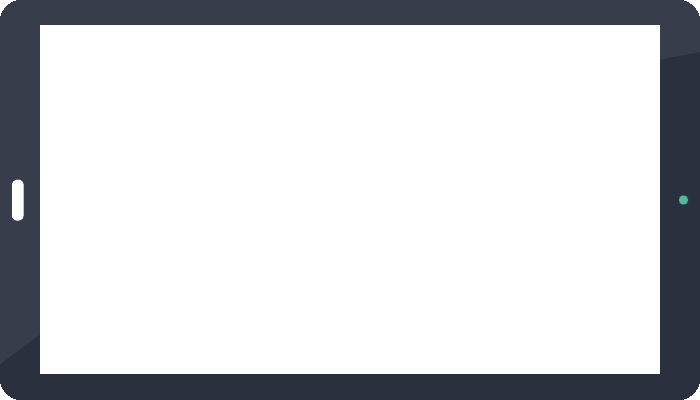
CloudLearn's Progress Tracker provides insights into course progression, assessment grades, and overall performance.
They improve time efficiency
One of the most significant characteristics of AI tools is their ability to improve time management and efficiency. In this sense, AI can help students gather the most valuable information about a specific topic without spending long hours searching the web.
Therefore, students can automate daily tasks such as note taking, summarising, and organising study materials. They may also set study schedules and reminders for upcoming tasks or assessments, which can significantly aid in spending less time doing unimportant things.
AI Tools you can use:
- CloudLearn’s AI Assist function, Revise, can help students compile notes and produce printable lessons to save time and effort while studying for GCSE exams and A Levels. Students may also find advice on how to revise for GCSE and how to revise for A Levels on CloudLearn’s blog.
- Google Calendar helps students plan their study sessions, classes, and exams by recommending the best times and syncing with other tools for better time management.
- Trello is an AI-based project management tool that helps students organise tasks, set deadlines, and collaborate on group projects.
- Timely is a time-tracking app that automatically records time spent on various activities, helping students identify productivity patterns.
Specific uses for university students
Even though AI tools can help students of various levels, university students can undeniably benefit the most from these practices. This is especially true for those who study in an online college in the UK.
Some of the specific uses for university students include writing assistance tools for improving their academic writing skills, such as grammar, style, and tone. Moreover, they can assist in generating good ideas and structuring essays.
Another excellent tool AI can provide has to do with mental health support through chat-based interfaces for those who struggle to manage the emotional challenges and stress that higher-education exams can produce.
They help students analyse a great amount of data
As AI tools can analyse vast amounts of academic work so that students can find relevant papers or studies, they can benefit from enhanced research capability without having to spend hours gathering and comparing information.
They can help prepare resumes and job interviews
With the help of AI tools, preparing resumes and job interviews has never been so easy. Fortunately, AI can assist in creating professional and valuable resumes by suggesting relevant formats, appropriate content, and specific keywords that align with your chosen job market.
Students may also take a mock interview to practise their body language, communication skills, and confidence. After doing so, they will receive feedback based on their performance to find areas of improvement.
Online Learning at CloudLearn
Find your future with the UK's GCSE & A-LEVEL Specialists!
Find out more
AI Tools you can use:
- ChatGPT can help students brainstorm ideas, generate simple explanations for complex topics, or create text for reports and essays.
- Research Rabbit is perfect for helping students and researchers find academic papers and articles based on topics of interest, offering recommendations and related research.
- Scite.ai provides citation suggestions by showing how studies have been cited in scientific literature, thus helping with research and referencing.
- Grammarly is a writing assistant that checks grammar, spelling, punctuation, and style, offering real-time suggestions to improve writing.
- QuillBot is a paraphrasing tool that helps students rewrite sentences, essays, or assignments in more coherent or concise ways.
- ProWritingAid offers in-depth grammar and style checks for essays and academic writing, providing detailed reports on how to improve.
- Wysa offers emotional support, cognitive-behavioural therapy exercises, and mindfulness techniques. It helps users manage stress, anxiety, and other mental health concerns through interactive conversations.
- Moodpath is a mental health tracking app that assesses emotional well-being through guided questions and AI analysis. It offers insights into mental health patterns and suggests therapy exercises to improve mood.

Specific uses for vocational schools students
Apart from university students, vocational school students can benefit from the help of AI tools. As the interface can analyse each student’s skill set, it can create a tailored curriculum to focus on their specific needs, as well as break the subjects into more manageable modules.
They can create a realistic environment for training
To focus on hands-on skill development, there are AI-driven simulations that allow students to practise both vocational and technical skills in a virtual environment. This approach is particularly useful for industries such as healthcare, where hands-on experiences are crucial.
AI Tools you can use:
Labster offers AI-powered virtual labs for vocational students in fields like healthcare, engineering, and biotechnology. Students can practise lab procedures and hands-on techniques in a simulated environment. It also provides interactive 3D simulations where students can conduct experiments and gain practical experience that translates to real-world scenarios.
Tinkercad is a more beginner-friendly tool for students learning basic design, electronics, and engineering skills. It uses AI to simplify 3D modelling and electrical circuit design, allowing students to develop hands-on technical skills early in their training. Plus, it provides a virtual environment for students to create, test, and refine their designs, gaining hands-on experience in a simulated setting.
3D Organon, for students in healthcare-related vocational programs, provides AI-powered 3D anatomy and medical training. Students can interact with a virtual human body, learning anatomy, medical procedures, and diagnostics in a detailed, hands-on manner.
How can students use artificial intelligence responsibly? Be aware of limitations and disadvantages of Ai
Even though AI-powered interfaces can help students be more productive, students must consider a few limitations and challenges when using this type of technology.
Always double-check the reliability of the information
As might be expected, students can feel the urge to trust the information provided by AI-generated content at first sight, but that is clearly not the best approach. It is crucial that users double-check the sources to ensure accuracy and avoid confusion.
Use AI tools as a starting point to add your human knowledge and creativity
Do not forget that AI tools work as a supplement, not as a replacement for human critical thinking. In this sense, the best idea is to think of them as a way of enhancing learning, clarifying concepts, and organising topics to study.
The information might be biassed: use critical thinking to detect it
Similarly, it is important to mention that using your human critical thinking to detect possible errors or unethical content. As previously mentioned, these AI-powered tools work as a supplement rather than a replacement.
Do not provide sensitive personal information
Another key point worth mentioning is the importance of not providing sensible personal information, which might cause problems in the future. This way, you can protect your privacy while still enjoying the benefits of AI tools.
Avoid copy-paste if you don’t want to commit plagiarism
If you’d rather not commit plagiarism, the last thing you’ll want to do is copy-paste the AI-generated content. There are many reasons why this is unethical, but you’ll also lose the chance to develop your writing skills or truly learn something useful for the future.
How does AI benefit students? A quick summary
- Flexibility
- Time management
- Accessibility
- Personalised feedback
- 24/7 available tutoring
- Reduced academic stress
Easy Flexible Payments with CloudLearn
Spread the cost of your course with flexible, affordable payment plans.
Find out more
Extra Bonus: How to create a prompt that gives you the output you want
As an extra insight, we’d like to give you some advice on how to create an effective prompt that gives you the results you’re looking for. Even though it might seem easy at first, there’s more to writing a prompt than just giving an instruction.
Give simple and clear instructions
The first key step is, of course, writing what we want. It is important to be crystal clear about what we are looking for and give as many details as possible without being overly wordy. This way, AI tools can easily narrow down the response and be more effective in their answer.
Divide the prompt into small sections
After being concise and clear, it is best to divide the prompt into smaller sections to categorise the information and avoid any possible ambiguity. Moreover, you may use constraints to limit the scope of the answer. For instance, “Tell me about healthcare” is not the same as saying, “Tell me about healthcare practices in France in 1917.”
Set a role or scenario
Lastly, a fantastic way of getting the output you want is to add more details by adding a specific role or scenario that can help the AI generate a more accurate answer. For example, you might write, “Explain climate change as if you were a college professor”.

Frequently Asked Questions
Is AI good or bad for students?
If used properly, AI can be good for students, as they can use tools that adapt to their learning style, improve time management, and help those who have special needs. However, if it is overused, students can become over-reliant while losing their own problem-solving skills.
Is it wrong to use AI for school?
Absolutely not! AI can be used effectively in schools by providing tailored lessons to specific needs, speeding up assessment corrections, and managing organisational tasks like scheduling or attendance tracking.
How can AI help in quality education?
In simple terms, AI can improve efficiency, accessibility, and personalised learning, which contributes to improving education and elevating its quality.
Can AI replace teachers?
No, it is impossible for AI to replace teachers. Even though AI can aid in improving some aspects of learning like time management, accessibility or grading, it does not have the emotional intelligence and adaptability required for teaching humans.
How will artificial intelligence make learning fun?
When it comes to making learning fun, AI can provide interactive tools, such as gamified lessons, real-time responses, and exciting challenges, such as quizzes, puzzles, and virtual experiments, to make learning more dynamic and entertaining.